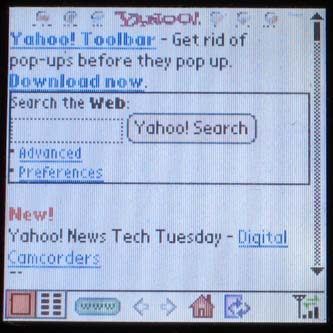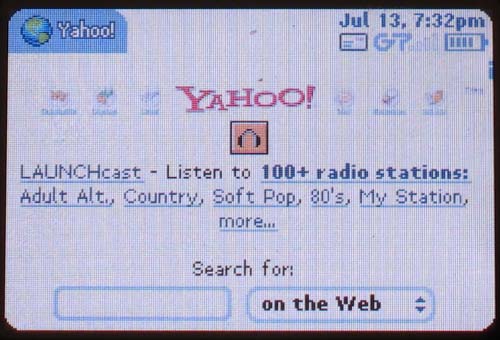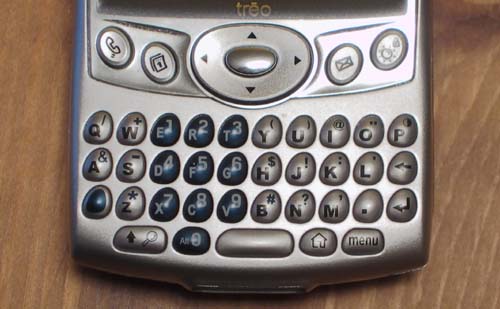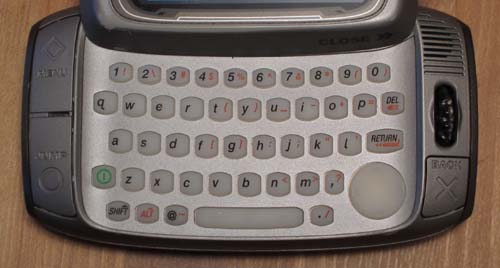| ||||||||||||||||||||||||||||||||||||||||||||||||
|
T-Mobile Sidekick Vs. Handspring/PalmOne Treo 600
More recently, on the Sidekick Yahoo! Group that I started, someone who seemed to have some inside information suggested on the Sidekick said that in order to get Outlook synch on the Sidekick we would have to let T-Mobile know that we wanted it. Apparently such a capability was available and being offered by other carriers, but T-Mobile had yet to implement it for some reason which was unclear. Unfortunately, T-Mobile is the exclusive carrier of the Sidekick throughout most markets in the U.S., and so most people here could not simply take their Sidekicks to another carrier who would give them the features they wanted. Anyway, this user’s comments motivated me to create a petition to help garner more publicity for the lack of synch and hopefully to show how desirable a feature it was. While the petition itself did not get a whole lot of signatures (around 150 at last count), it did garner some press. More importantly T-Mobile finally came out with their first official statement regarding synch, and it held out no hope that they would ever offer it for the Sidekick! Right around this time, a friend offered me his AT&T Treo 600 at a price I couldn’t refuse. Luckily one can find information about how to “unlock” the phone on the internet and soon I was using it with my T-Mobile account. I was able to try the Treo out a little before actually buying it, and after about a week, I finally decided to give up my Sidekick after over a year and a half with it in favor of the Treo. What follows is a in-depth comparison of the two devices focusing on the areas I find most crucial to a phone with internet capabilities. Obviously many people will not share my priorities and so my decision is only that - my decision. I’m not recommending or suggesting everyone opt for a Treo 600 over a Sidekick, but hopefully this comparison will provide you with enough useful comparitive information to make your own decision on which phone would be a better choice for you. History: The Sidekick came out first in October of 2002 in a monochrome model. In June of 2003 a color model was introduced which was basically the same except for the capability to take slightly better pictures via an external camera, slightly expanded memory capacity, and of course, a color screen. Also a tri-band model was introduced a bit later but this was sold mainly in European markets. Handspring has made various Treo models for years, and their latest incarnation, the Treo 600, came out in October of 2003. It was the first Treo to have a faster ARM processor and the latest OS5 PalmOS operating system software, which allows for more complex and faster applications. Form Factor: the form factors of the two phones are not hugely different. The Sidekick is about a quarter inch thicker and longer, but the Treo is just a bit wider - that is if you align them to match. Also, the Sidekick kind of bulges in the middle, which makes it combursome for some people to use as a phone, although I never had an issue with this personally.
The Screen: the Sidekick’s screen is noticeably larger, as well as in a �landscape’ or wide-screen format as opposed to the Treo’s perfectly square screen. This aids in displaying some web pages which are already being cramped way more than what they were probably designed to handle. Also the Sidekick screen, being wider, can hold more pixels, and it does in fact - 240x160 as opposed to the Treo’s 160x160. Finally the Sidekick’s Screen can display 65 thousand colors as opposed to the Treo’s three thousand. I can’t say the color difference is very noticeable, but having red-green colorblindness, maybe I’m not the best judge! What I do know is the extra resolution of the Sidekick does make a difference in being able to have more readable text and better layout for web pages. The one advantage of the Treo’s screen is that it is touch sensitive, so you have a whole other set of inputs to get it to do what you want instead of relying on the navigational buttons or keys. The other nice part about the Treo's screen is that it is very bright but also has a dimmed view which still gives off enough light to see it in a dark room. The Sidekick's screen's backlight is either on or off and even while on it is less bright than Treo's dimmed mode, but still perfectly viewable.
Keyboard: the Sidekick’s keyboard is truly one of the best out there for a phone or PDA. It is comfortable, with enough space that I never hit a wrong key. It is a normal qwerty layout so those of us who are touch typists can get pretty quick with it. The Treo’s keyboard, while admirable for the small amount of space it occupies, simply is not big enough to handle extensive amounts of typing. Ok, maybe having it for a couple of weeks is not enough time to judge by, but I definitely have a lot more trouble with mistyping than with the Sidekick, and I have pretty small hands. Then again, I’ve read reviews of the Treo from people who claim to have big hands who find the keyboard just fine, so go figure! Part of the problem, I think, is that it requires more effort on the Treo to actually depress the keys than on the Sidekick. But also, there’s just less room to put keys, because of how the Treo is laid out – in a more vertical way whereas the Sidekick is horizontal. Because of this, the only characters you can get to come up on the Treo’s screen without having to do somehwhat awkward key combinations are the letters of the alphabet, a period, and a carriage return. On the other hand, there are a bunch of workarounds which make this situation much less of a negative than it would have been otherwise. First, there are a number of applications you can download that can aid in typing, including one called TextPlus that allows you to type coded shortcuts to produce longer words, programs that actually suggest whole words or phrases based on the few letters you start to type and then insert them on command, and another called KeyCaps600 that will let you hit a key twice in order to type the character you normally would have to use that more cumbersome two-key combination to produce. There are also numerous external keyboards you can buy that will work with the Treo and give you something approaching full-size keyboard for a PC (albeit in a small package perhaps a bit smaller than a laptop’s). Of course much of the software and all of the external keyboards will cost you, so take this into consideration.
Other buttons: the other buttons on the Sidekick include a scroll wheel and three buttons that select, exit, and go to the main menu/launch screen. Pressing these buttons in certain combinations will disable the keylock, or enable it, bring up a dialogue box to mute the Sidekick, and other basic functions. The scroll wheel is used like a cursor key or a mouse’s scroll wheel to move between different menu items, form fields, paging up and down, moving to different applications in the launch screen etc. The Treo equivalent to the scroll wheel is a “5-way navigator” which is a circle that you can press in 4 directions and a button in the middle for making selections. This works pretty well except that not all applications (third party ones anyway) support this button, and so in some case you will have to use an included stylus to tap on the touch screen or just tap it with your finger. The Treo also has for buttons that have always been part of palm devices. They are shortcuts to main applications like the phone, the calendar, etc. However, you can reassign them so that they go to whatever application you want. There’s also a button to turn wireless mode on and off, which is useful when your data connection has gotten hosed and you need to reset it. Another button lets you mute the phone with a click instead of having to do this via a software interface. And finally there are volume buttons to increase or decrease ring volume or talk volume. The volume, mute, and wireless on/off buttons are not available on the Sidekick. Reception: for a phone, this is obviously one of if not the most critical aspect. If you don’t have reception you can neither talk, nor can you do anything on the internet. The Sidekick has gotten notoriously poor reception from the beginning - at least on T-Mobile. I can’t count the number of dropped calls I experienced, or how reception would be at four bars one moment, and zero the next, while sitting perfectly still on a park bench. Part of this is due, no doubt, to T-Mobile’s network quality, but not all of it, since other phones I owned and used with T-Mobile’s service did not have the same problems. In fact, the Treo does seem to get much better reception in the same places that I had very poor reception with the Sidekick. While it can still be flakey, going from zero bars to 4 and back in a few seconds, it tends to hold a better average signal and for longer. One example of this is that I not only have a phone signal, but a data signal 80% of the time at work with the Treo, whereas I was lucky if I could get a signal 20% of the time with the Sidekick. Of course people who spend all their time in a four-bar area will probably not care, but when you do venture out with a Sidekick, watch out! The other aspect of reception is how many “bands” your phone has, because this has an affect on where you can use it. Phones for Sprint and Verizon use a protocol called CDMA that is used mainly in the U.S., so if you get a Treo model from one of these companies than the number of bands you have aren’t really relevant. However, GSM phones (through T-Mobile, Cingular, and AT&T) can work in other parts of the world if they support the right bands (frequencies). The GSM Treos for these carriers are “quad-band” meaning they support all the GSM bands that are in use in most countries throughout the world, so if you want to use your phone outside of the U.S., you can do so fairly easily, although you may need to contact your carrier to arrange for it and you will definitely have to pay pretty high per-minute rates that don’t get to come out of your free minutes. The Sidekick that is available in the U.S. is only a single-band model that only works in North America. Unless you have managed to get your hands on a tri-band model, which I don’t believe is available in the U.S., your Sidekick will be useless throughout most of the world. Build quality: I have no way of objectively measuring this, all I know is that I had to replace my monochrome Sidekick once and my color Sidekick twice. I know many who went through half a dozen replacements or even more. Of course you don’t hear a lot from people who haven’t had problems, that’s just the nature of complaints. I have heard rumblings from some that they had to get replacements for their Treo as well, but it doesn’t seem to be nearly as prevalent as the Sidekick. I haven’t had any problems with the Treo yet, and the one I have is getting close to six months old. The previous owner is not someone who treats his gadgets with kid gloves either. User Interface: the user interface of the Sidekick is definitely one of its nicest benefits. Danger, the company that designed it, consists at least partially of Apple expatriates, and Apple has a reputation for great design. The Sidekick uses a program “launcher” that shows a semicircle of icons which rotate on and off the screen and into “focus” in the middle by a scroll wheel so that they can then be started by just pushing the scroll wheel like a button. All the programs run in a nicely multitasked environment. You can go into the web browser, choose a site to go to, then go read email or send some instant messages until you are notified that the browser has loaded your site at which point you can go back and view it while people continue to send instant messages, etc. You can get notified like this for new email, new instant messages, and new loaded web pages, no matter what application you are currently using. The Treo, on the other hand, was not built with this degree of multitasking, although you can duplicate some of this with some third party programs, just not out of the box, and it’s not as elegantly implemented. The Treo comes with the standard Palm launcher, but you can download many others which add more style and functionality. Do any of these equal or exceed the only one available for the Sidekick? That’s a matter of taste, of course, but I find the Sidekick’s launcher simple, elegent, and very slick. The launcher may not even be that critical depending on how you use the phone, since on the Treo you can assign shortcuts to any key on the keyboard. Want a shortcut to your web browser, just assign it to the �W’ key and then all you need to do is hold that key down for a few seconds and voila! Built-in Applications: Web Browser: the Sidekick’s web browser does a decent job at displaying web pages. This is partly due to a proxy server technology that Danger uses which shrinks images down and strips some incompatible code to make the pages come up faster and with few if any code problems. Unfortunately, the one big problem with the Sidekick’s browser is that it doesn’t support JavaScript, and believe me, there are quite a few sites that simply won’t work without JavaScript support. The Treo’s browser, called “Blazer” does support JavaScript, and so with it I can now get to my bank account information among other critical sites which I couldn’t with the Sidekick. Blazer out of the box doesn’t render pages as fast as the Sidekick, and many people, including myself, get a skewed view of its speed. But T-Mobile does offer a proxy server which does basically the same thing as that for the Sidekick, they just don't advertize this very well. Once you set the proxy to this server, pages come up just as fast if not faster that the Sidekick. I just did a test with Yahoo!'s main page and it took the Sidekick 38 seconds to load and Blazer only 27! Email: The Sidekick is the only device outside of the Blackberry that I know of that offers push email out of the box. “Push” means that when someone sends you an email, the server actually goes out and finds your phone (like a telephone call) and “pushes” that email to your phone. Thus you generally get emails almost immediately after they are sent. The Treo does not have this capability and so it has to be either manually told to go and check for new email, or with some mail programs set up to go check on scheduled basis. The process of fetching this new mail can also take a while, depending on how you are doing it. There are some programs out there that get around this limitation to one degree or another. For example, with a program called “TreoHelper” you can set your email service to actually forward your email to your phone’s SMS email address and then each time you get an SMS (which does get sent out in a push method) it optionally will force your email program to go check for new mail. It’s not nearly as elegant as true push though. There are companies out there that do make a true push solution for the Treo, like Good Products, and its been rumored that Research in Motion, the makers of the Blackberry, are porting their software for use on the Palm platform. There are also different ways to retrieve email based on standard protocols like POP and IMAP. The Treo’s included mail application only does POP, but there are several third-party tools that let you do full IMAP synching, synching with exchange directly, and Lotus Notes as well. The Sidekick is a bit less streightforward. The Sidekick comes with its own email account which has its advantages and disadvantages. The advantage is that if one doesn’t have an email account, you get a free one, and if you have other accounts, you can pull alla of these into one central Sidekick account easily. The disadvantage is that you have to configure these various email accounts to get pulled into your Sidekick and that means POP, which means that your email on the Sidekick will not be in synch with the email on these other accounts. The Sidekick is supposed to support IMAP, but when I set this up with my IMAP host, it only retrieved the mail like POP, it did not actually synch things the way true IMAP would – deleting the files off the server as you delete them off your device, etc. Personal Information Manager (PIM) softare – Calendar, Contacts, Tasks, etc.: These applications provide the core organizational/practical functionality for both corporate users but also those of us who have pretty busy lives outside of work and just need a good way to keep everything in your head. These utilities on the Sidekick, while functional, are somewhat basic and have some truly crippling limitations in certain cases. Contacts: the Sidekick’s contact application lets you enter up to 2,000 contacts, which is enough for the vast majority of users, but I suppose for some users, especially salespeople, it would be a limiting factor. The Sidekick has distinctive ring capability, but you will only be able to use the ringtones that T-Mobile offers. You can’t import your own creations. You can also assign one of about a half dozen or so icons representing various kinds of people (a brunette woman, a dark-skinned man, etc.) to a given contact. I was able to assign a few of these before it became pointless. How distinctive can you get with a half dozen faces (most of which will only very vaguely represent the real person)? You can specify a note for a contact – my normal use for this would be directions to the person’s house – but unfortunately the note can only be 255 characters long, which is really not that much to work with. The Treo’s contacts application on the other hand lets you use as much memory as you want so you can have as many contacts or as large a notes field as you want within the constraints of your free memory. It allows you to assign not only distinctive rings to your contacts, but you can also assign a picture to as many as fifty “favorites.” These pictures can be imported via the camera, or from digital images you might have on your computer. While this doesn’t seem like it would be all that amazing of a feature, more of a bell or whistle, it is very helpful because your brain (or at least MY brain) can understand who is calling from an image in a fraction of the time that it takes me to read the actual name off the caller id. All you need is a glance and your phone can be halfway accross the room and you can still recognize the face of someone you know instantly. There’s even a third party application called LightWav that eliminates the built-in limitation and lets you assign pictures and even video clips to all of your contacts, even if you have 10,000 – given sufficient memory of course! Calendar: the Sidekick’s calendar is your basic calendar and works pretty much as expected. Again, the notes field is limited to 255 characters, so it really can’t be used in a more advanced way – say to include meeting minutes within a meeting event, or to take notes so that you can later look up a meeting and read what was said. The Sidekick lets you assign icons to various events, but they are only viewable when you go to the event, not in a day, week, or month view of all events. Moreover, you have a very limited number of icons at your disposal, so you end up using ones (if you use them at all) that aren’t really only distantly related to the type of event. The Treo’s Calendar is also pretty basic, and doesn’t even include icons, but it does have more views than the Sidekick's and has a different type of event called a “floating” event which combines a check-off field of a task with an event so that if it doesn’t get checked off manually on the day it’s scheduled for, it keeps showing up on subsequent days until checked. Also, the Treo doesn’t have the same text limits as the Sidekick and, as with all of these built-in applications, one can buy many third party applications that can expand them to an incredible degree. Notes and Tasks: again, the basic theme here is that both devices have pretty basic functionality but the Sidekick has some crippling limitations on the size of the text fields, whereas the Treo doesn't and can also be greatly expanded in functionality with the use of third-party applications, albeit usually at an added cost. The Phone: a phone is a phone is a phone, right? Yes and no. For the most part, this is true. Both the Treo’s and the Sidekick’s phone interface have minor issues which are a little annoying but for the most part function as they should. Mainly the difference is with the reception, which as noted the Treo wins hands down. A couple of other items of note here include the fact that the Treo has a speaker phone while the Sidekick does not, although the Sidekick’s volume can get so loud that its easy to hear someone on the other end of the line even in fairly noisy environment – I mean not just if you’re the one talking on the Sidekick but if it’s your friend whose talking on it and you’re near him. Third Party Applications: as I mentioned earlier, the Treo has thousands of third party applications. After all, the PalmOS operating system has been around for close to ten years! The development environment is very open and people are developing new applications for it all the time. Unfortunately, the Sidekick has a much more closed environment and hasn't even been around for two years yet. There are developers creating applications for the Sidekick, but they can’t just publish these and let people download them because there is no way for the average Sidekick user to download an application onto their device without going through T-Mobile’s tight controls on what they decide they want to offer or not offer. The Sidekick has a system called the “Catalog” which presents applications (and ringtones) that T-Mobile has hand-picked to either sell, or in a few cases to give away. Although the Catalog has an easy interface so that all one has to do is navigate into it, pick an application and then choose “buy,” it also makes it impossible to try out an application before you buy it, something that’s almost universal in the Palm universe (as well as in the world of personal computers). If you do buy a program and then something goes wrong with your Sidekick and you have to get it replaced, you’ve also lost the application and have to buy a whole new copy of it! (* correction! Apparently I was mistaken about this, you can redownload the applications if something goes wrong and you will not be charged) There are currently all of 8 applications in the catalog and half of them are are games. Other than the games there is an SSH client, a calculator, an alarm clock and an application to retrieve AOL mail if you have an AOL account. On the other hand, if you have some technical abilities, you can actually sign up as a developer for the Sidekick and you will then be able to download third party applications to your device outside of T-Mobile’s tightly-held Catalog system. This, supposedly, voids your warranty, but no one has reported being refused a replacement when something goes wrong with a Sidekick that has been opened up to enable downloaded applications that aren’t in the Catalog. Nonetheless, the steps involved in modifying the Sidekick to do this and the actual process of downloading and installing these applications is by no means easy. Even when you do get it working, you find you still have only about 50 downloadable applications total, with a big chunk of these being games. No doubt some are very useful and expand the device greatly, but still no where near the amount that the Treo can be expanded without nearly as much effort. A few killer apps (for me anyway) that I now have access to on the Treo that I didn’t on the Sidekick include Audible Manager (for listening to my Audible.com audio books), Pocket Quicken, Pocket Tunes (listening to MP3’s), blogging tools which allow me to post blog entries (including pictures) with just the Treo, Quicksheet, which lets me view Excel files, and I am seriously looking at a mapping/GPS software and hardware. Operating System/Architecture: the Treo uses Palm OS5.2, which is based on the popular Palm platform that’s been around for close to 10 years. It is stable for the most part, but certain applications can sometimes cause problems requiring resets. You can install new applications by simply transferring them onto the phone via a “hotsynch” which just transfers the files over a USB cable (or infrared or a modem or wifi). You can also tell it to transfer directly onto the external memory card if that’s available, allowing for extra room, however most applications can’t actually run off the card, but rather have to be transferred at least temporarily to the main memory or RAM of the Treo. The Sidekick runs a proprietary operating system that is Java-based. It is very stable and nearly impossible to crash. As noted, Tmobile has kept a tight reign on application development and very few applications have made it out to the general public, unlike the Palm platform’s thousands of titles. While the Sidekick cannot be expanded in this way, it does have some interesting advantages over the Treo in terms of data management. Basically, the phone works as a portable container of various kinds of data that it mirrors or synchs with Danger’s server. This client-server relationship has a third wheel – that of the “Desktop Interface” which is a web portal to the data. This enables one to view, add, change, and delete all of your data (contacts, events, tasks, notes, photos, and email) on a web browser connected to the internet. The advantage is if your phone has lost power or is out of signal range, or you left it at home by mistake, but can still get to the internet via some other method like a modem, or a terminal in a cyber cafe, or your office network, etc., you can immediately access all your data. This client server model also makes backing up irrelevant. You simply have a permanent copy of your data on Danger’s servers and even if your phone is lost, destroyed, or loses all power, the second you have a working Sidekick again and type in your username and password, all of your previous data as well as all your settings from web bookmarks to distinctive ringtones to shortcuts are all re-synched and its like nothing ever happened. The Treo, comparatively, is a pretty much stand-alone device. If something happens to it, you’ve lost your any data and program settings that you've added or changed since the last time you performed a hotsynch. There are utilities that do times backups either to your computer via hotsynch or to an external memory card, but most of these come at an additional cost. Camera: the camera for the color Sidekick is fairly limited at 320x240 pixels, or a scant 1/12th of a megapixel. What’s more, there is some horrible distortion around the edges of the picture where the camera seems to lose focusing capability. Camera phones are generally not known for their quality, but the Sidekick’s is probably toward the bottom end. The camera is also external and so ads to the dimensions of the camera. It’s small enough that it can fit on a keyring, though, which provides added entertainment if you get into the habit of twirling it around your finger on the lanyard that comes with the Sidekick, as I used to do obsessively. The other limitation is that for the Sidekick you can only keep 36 pictures in memory total. You can save these onto your computer at any time in order to free up these slots for taking more, but it just doesn't give you a lot of room before you have to "reload" so to speak. The camera is also an extra cost at $39.99. The Treo’s camera is built into the phone, and takes a much better picture than the Sidekick’s, mainly because of its higher resolution - about 1/3 of a megapixel (640x480). Some people actually have gotten some excellent results with the Treo's camera, even when printed on 4x6 paper, but don't expect anything close to what you would get from a dedicated digital camera. You have no exposure control, so things get blown out easily, especially on the Treo. The Sidekick's camera can't take anything in low light, while the Treo generally pushes the CCD sensitivity really high and that just results in more digital noise. With the Treo you can take as many pictures as memory allows, and you can offload them onto an external memory card which will give you considerably more capacity. One thing that will give you a quick boost is to decrease the jpeg compression of the Treo camera with a third-party program called Qset. The default compression is set to 65%, but setting it to 90% gives a considerably better picture while not increasing the file size significantly. Here are a couple of shots of the same scene:
The above was taken by the Sidekick and was only modified in Photoshop with Auto Levels.
This photo was taken by the Treo, then changed with Auto Levels in Photoshop, and then finally resized DOWN to be the same size as the Sidekick's. As is expected, the picture looks clearer due to its higher resolution, however, it is also overexposed. There are supposedly ways to avoid overexposing and other limitations of the Treo's Camera, but I haven't learned how yet.
This photo is the from the Sidekick again, but this time it's been blown up a bit to be a similar size to the Treo's native resolution as seen in the photo below:
The clarity difference is a bit clearer in the larger images, as well as the Treo's overexposure. Battery Life: The Treo is rated to have a much better battery life than the Sidekick, but it’s hard for me to judge at this point. I try to keep it charged as much of the day as possible. The one advantage the Sidekick has in this department is that you don’t have to have the backlight on whenever you are using it. The Treo, at least as far as I’ve been able to tell, has to have at least a low-level backlight on when you are doing anything with it, even using it as a phone. Of course, you can shut it off, but then you can’t see the screen so can’t do anything, and you can’t shut it off while you’re on a call. Accessories: many more third party manufacturers are out there making accessories for the Treo than for the Sidekick. There are a few cases for the Sidekick, the external camera, a wall charger and a car charger, but that’s about it as far as stuff made specifically for this device. Other than cases, chargers, and syncing cables for the Treo, you can find external keyboards, headphone adapaters that let you listen to music as well as carry on phone conversations with the same set of standard headphones (not hands-free type), there are devices that let you send the audio of the phone to a car stereo (or home stereo for that matter) via radio transmission. You can even hook up a GPS mouse to the Treo and have it serve as a navigator in your car. Cost: this is one category which the Sidekick wins hands down. The Sidekick retails for $300 with a new service contract and currently has a $50 rebate if you buy it through T-Mobile's website making it only $250. If you already are a customer of T-mobile you will probably pay $300 unless you have been with them long enough to qualify for a loyalty credit amounting to at most $75. Currently you can get the Sidekick from Amazon.com for just $69.99, including various rebates, but you have to be a new customer to T-Mobile to do this. In the past, these rebates have allowed for even lower prices on the Sidekick, but always with the caveat that you have to be a new subscriber. Current T-mobile customers will not be able to buy the Color Sidekick for under $225, unless you find it probably used or refurbished on eBay, Amazon Marketplace, etc. As I’ve said, applications for the Sidekick are still scarce and don’t usually cost more than $5-10, so don’t expect to spend lots of extra money on these. Of course if you are a ringtone fiend, you could end us spending $50 or more, especially if you get some of the more expensive ones that can be as high as $4 a pop. The Treo is a whole different story. It is offered now on all major U.S. carriers, and each has a different price. If you want to buy a Treo without signing up with a new carrier, you can expect to pay between $550 and $700 retail, although I have seen discounts for as low as $450. If you do switch carriers, you can get some significant discounts as with the Sidekick. Amazon.com, for example, will, as of the writing of this piece, sell you a Treo 600 for $299 through Cingular, $369 through Sprint, and $499 through AT&T. T-Mobile does not sell the Treo directly so you must go directly through PalmOne to get it. Verizon has just started selling the Treo to it’s business customers, and theoretically should start selling it to consumers as well eventually. As far as additional harware and software for the Treo, one could easily spend in the hundreds of dollars, exceeding the price of the Treo itself. This is the other edge of the sword, an even sharper edge at that! One can expand the Treo in great leaps and bounds over what it comes with. Some of these have a great bang for the buck, like some of the freeware or shareware that only costs $5-15. But even with these lower-cost items, it starts adding up after a while. I’ve already spent more on software and accessories than I did on the Treo itself, although I got the Treo highly discounted from a friend). Some of the additional software and hardware that I’m looking at would push this to three or four times the price of the Treo! Out of the box, the Treo does a great job, and one can add some critical functionality for a fairly low price, but it is a slippery slope! When individual programs are fairly cheap, your resistance to buy isn’t all that great, especially after using it for a few weeks and finding it extremely useful. So, while all of these applications are a big benefit, they do end up expanding the total cost of the device significantly, this additional cost (as well as the additional cost of the Treo itself over the Sidekick) will prevent a significant chunk of the market from opting for the Treo over the Sidekick. When the new models of both of these devices come out in the next 1-5 months, the current models should be discounted further, which will at least make the devices themselves more comparable in price, but of course the additional software and hardware for the Treo won't get any cheaper! Expandability: Because the Treo takes SD memory, you can greatly improve its storage capacity, enabling you to store a hundreds of songs, or thousands of pictures on a larger card. I can download a bunch of Audible.com audio books onto the device, totaling dozens of hours worth at the higher quality setting on just a 256MB card.. The Treo is also supposed to be able to read SDIO cards, which enable certain types of hardware functionality, such as high-speed wireless internet (WIFI), or GPS, but from what I’ve read, most of these cards require more voltage than the Treo can provide. The Sidekick, unfortunately, does not really have any expandability, unless you consider the external camera an expansion. It does not take any external memory. The Future: yes, this is a review of how the current models compare, but there’s been a lot of buzz recently about the new models of both of these devices, so I thought I’d touch briefly on this because it might just change your decision. The FCC recently approved a new Sidekick model which is currently being referred to as the “Sidekick II.” Here are the main new features/improvements that have been determined by the various Sidekick internet forums, including the Sidekick Yahoo! Group and Hiptop.com, although none of these have been confirmed as of the writing of this piece:
Notably missing are external memory, bluetooth, and infrared. Pictures of the new Treo (variously known as the Treo 610, Treo 660 and Treo Ace) were recently leaked and various rumors have it debuting as early as this month but probably not until August or September at the earliest. It is rumored to have the following new features:
Notably missing are Wifi capability, better keyboard, and more internal memory. A final note: I really enjoyed my time with the Sidekick. It was at times enormously frustrating, but the device is undeniably very elegently designed. It’s just limited in so many ways and the kicker is that Tmobile has held it hostage and won't let developers the fredom to publish what the market demands and bring the Sidekick to a new level The number of programs out there for the Treo make up for some of its limitations, even if some of these are still less in elegance as compared to what the Sidekick has out of the box. My main thought here is that the sky’s the limit with the Treo. There are so many great developers and companies out there creating new applications all the time. But the Sidekick is basically the same device that Tmobile and Danger introduced almost two years ago. Yes, software upgrades have helped some of the functionality (it didn’t even have cut and paste functionality for the first year it was around), and the color unit added color. A few applications have given us more functionality, but that’s about the extent of the improvements. T-Mobile’s refusal to have an open development environment for the Sidekick as well as their refusal to offer Outlook synch, has driven me away, and I know many others. In my opinion Tmobile views the Sidekick as a cool device for teens and twenty-somethings that don’t have schedules and only care about instant messaging, ringtones, games, and a cool-looking/sounding phone. They’ve felt it necessary to alienate everyone else who might have slightly different priorities but still love the Sidekick and could be using it for everything they need from a phone and a PDA. But then, if some of us old fogeys are carrying around the Sidekick, it won’t be as attractive to an 18-year-old, right? Of course I think they are cutting off their nose to spite their face. Now that I have a Treo, I can take it to Cingular/AT&T once my contract is up and Tmobile has lost not only me, but my wife and father-in-law as customers on their family plan That's over $100/month including data services that T-Mobile would forfeit. With the Sidekick, because of the special servers involved, you have to stick with Tmobile as your carrier – it simply will not work with another GSM carrier in the U.S., with the exception of Suncom in a few markets in the Southeast. I am having a lot of fun with the Treo, and I'm liking it more and more, but I just wish that the decision was purely based on it being a better all around phone as opposed to it being about how to avoid a carrier that has clamped down on features for a device it offers for some arbitrary marketing decision made by a clueless executive. posted Tuesday, 13 July 2004
A visitor made this comment,
comment added :: 14th July 2004, 11:25 GMT-05
Levi Wallach made this comment,
comment added :: 14th July 2004, 11:33 GMT-05
A visitor made this comment,
comment added :: 14th July 2004, 15:50 GMT-05
A visitor made this comment,
comment added :: 15th July 2004, 10:38 GMT-05
Levi Wallach made this comment,
comment added :: 15th July 2004, 10:41 GMT-05
A visitor made this comment,
comment added :: 30th July 2004, 11:15 GMT-05
A visitor made this comment,
comment added :: 30th July 2004, 11:50 GMT-05
A visitor made this comment,
comment added :: 30th July 2004, 13:05 GMT-05
A visitor made this comment,
comment added :: 30th July 2004, 13:41 GMT-05
A visitor made this comment,
comment added :: 30th July 2004, 13:50 GMT-05
A visitor made this comment,
comment added :: 30th July 2004, 15:18 GMT-05
A visitor made this comment,
comment added :: 30th July 2004, 15:44 GMT-05
A visitor made this comment,
comment added :: 30th July 2004, 16:12 GMT-05
Levi Wallach made this comment,
comment added :: 30th July 2004, 16:49 GMT-05
A visitor made this comment,
comment added :: 30th July 2004, 20:07 GMT-05
A visitor made this comment,
comment added :: 31st July 2004, 01:53 GMT-05
A visitor made this comment,
comment added :: 31st July 2004, 08:19 GMT-05
A visitor made this comment,
comment added :: 31st July 2004, 08:48 GMT-05
A visitor made this comment,
comment added :: 31st July 2004, 11:57 GMT-05
A visitor made this comment,
comment added :: 1st August 2004, 11:55 GMT-05
A visitor made this comment,
comment added :: 1st August 2004, 13:10 GMT-05
Levi Wallach made this comment,
comment added :: 1st August 2004, 13:16 GMT-05
Levi Wallach made this comment,
comment added :: 1st August 2004, 13:22 GMT-05
A visitor made this comment,
comment added :: 1st August 2004, 16:19 GMT-05
A visitor made this comment,
comment added :: 6th August 2004, 07:10 GMT-05
A visitor made this comment,
comment added :: 15th August 2004, 20:50 GMT-05
A visitor made this comment,
comment added :: 15th August 2004, 20:51 GMT-05
A visitor made this comment,
comment added :: 15th August 2004, 21:47 GMT-05
A visitor made this comment,
comment added :: 16th August 2004, 17:20 GMT-05
A visitor made this comment,
comment added :: 23rd August 2004, 12:46 GMT-05
A visitor made this comment,
comment added :: 26th August 2004, 03:19 GMT-05
A visitor made this comment,
comment added :: 26th August 2004, 14:53 GMT-05
A visitor made this comment,
comment added :: 23rd October 2004, 17:59 GMT-05
A visitor made this comment,
comment added :: 17th December 2004, 01:30 GMT-05
A visitor made this comment,
comment added :: 3rd January 2005, 16:00 GMT-05
Levi Wallach made this comment,
comment added :: 3rd January 2005, 16:06 GMT-05
Gretta Denise Williams made this comment,
comment added :: 14th October 2005, 21:41 GMT-05
Trey made this comment,
comment added :: 28th October 2005, 09:57 GMT-05
Ashley made this comment,
comment added :: 7th November 2005, 21:23 GMT-05
Leave a comment to this blog-entry
You are not logged in. Click for reasons to login/register.
However, if you do not wish to create an account then that's ok; you can still leave a comment to this blog. If you fill in the email field, it will not be displayed with your comment. It allows the blog-owner to contact you should they wish.
Trackback Trackback URL: http://twelveblackcodemonkeys.blog-city.com/read/trackback/728775.htm
|

| «« | December 2005 | »» | ||||
| S | M | T | W | T | F | S |
1 | 2 | 3 | ||||
| 4 | 5 | 6 | 7 | 8 | 9 | 10 |
| 11 | 12 | 13 | 14 | 15 | 16 | 17 |
| 18 | 19 | 20 | 21 | 22 | 23 | 24 |
| 25 | 26 | 27 | 28 | 29 | 30 | 31 |
This work is licensed under a Creative Commons License. |
![]()

 Many of you have read about my love-hate relationship with T-Mobile’s Sidekick and its lack Outlook synch capability. Almost a year ago I had gotten tired of waiting for the ability to synch my contacts, calendar, and task list with my Outlook data and
Many of you have read about my love-hate relationship with T-Mobile’s Sidekick and its lack Outlook synch capability. Almost a year ago I had gotten tired of waiting for the ability to synch my contacts, calendar, and task list with my Outlook data and